
Cloud AI with Azure Machine Learning Studio
Here’s What You’ll Get

Training Lectures

Video Lessons
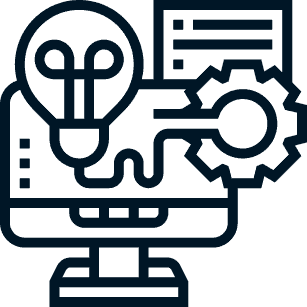
Quizzes

Cloud Projects

Certificate

Access
Training Details
You will learn all about regression, binary and multiclass classification, clustering, and recommendation. You’ll also master popular learning algorithms like the decision tree and the three types of ensembles.
As you progress through the training material, you’ll design, build and train many complex machine learning models in the cloud by using Microsoft’s innovative no-code pipeline designer.
I will provide you with all the datasets and examples you need to get going and build your own cloud-scale machine learning apps.
Format: self-paced, guided or classroom
Content: training lectures, video lessons, quizzes and lab assignments
Requirements: a laptop with the Chrome or Edge web browser installed.
Support: Slack channel, video support calls, or live classroom support
Associated certification: none
Sneak Preview
Training Curriculum
Introduction
Machine Learning
Setting Up A Workspace
Set up Azure Machine Learning
Recap
Setting Up Datasets
Datasets
Lab: set up the California Housing dataset
Recap
Processing Numeric Data
Dataset profiling
Quiz
Lab: process California housing data
Recap
Building Machine Learning Pipelines
Azure experiments
Lab: build your first pipeline
Recap
Supervised Learning
Regression
Regression metrics
Gradient descent
Multiple linear regression
Quiz
Lab: predict house prices in California
My answers
Recap
Processing Text And Geo Data
Geo data
Text data
Quiz
Lab: improve the California housing pipeline
My answers
Recap
Binary Classification
Binary metrics
ROC, AUC, and Bias
Quiz
Lab: predict heart disease
My answers
Recap
Multiclass Classification
Multiclass metrics
The confusion matrix
Micro and macro averages
Quiz
Lab: recognise handwriting
My answers
Recap
Deep Neural Networks
Neural network architectures
Visualize hidden layers
How to train neural networks
Quiz
Lab: recognize cats and dogs
My answers
Recap
Training And Evaluating Models
Partitioning data
Minibatch training
K-Fold Cross Validation
Quiz
Lab: detect spam messages
My answers
Recap
Decision Trees
Regression trees
Quiz
Lab: predict Titanic survivors
My answers
Recap
Ensemble Models
Bagging
Boosting
Stacking
Quiz
Lab: predict bike sharing demand
My answers
Recap
Unsupervised Learning
Clustering
he Davies-Bouldin index
Quiz
Lab: classify Iris flowers
My answers
Recap
Recommendation Systems
Single Value Decomposition
Quiz
Lab: recommend movies
My answers
Recap
In Conclusion
Sign Up For This Training
You can sign up for this training right now by clicking the button, filling in the checkout form and completing your payment.
Once we have received your payment, you will receive an email within minutes with a link to access the online training platform.
Please note that the listed price is ex VAT. Registered EU businesses with a valid VAT number can defer the VAT during checkout. Non-EU businesses and individuals do not pay VAT.
Looking For Something Else?
Is this online training not what you’re looking for? Then please check out my other AI training courses.
No Results Found
The page you requested could not be found. Try refining your search, or use the navigation above to locate the post.
Related Microsoft Training
CHECK OUT MY MICROSOFT DATA & AI TRAINING COURSES
Would you rather train with your team in a classroom setting? Then please check out my Microsoft Data & AI training courses.
No Results Found
The page you requested could not be found. Try refining your search, or use the navigation above to locate the post.
Paul Simpson, online student
Frequently Asked Questions
- Classroom Training
- Microsoft Training
- Online Training
- Misc
