
Microsoft Power Platform Fundamentals
In this training you will learn foundational knowledge about the Microsoft Power Platform. The training will introduce you to core concepts such as PowerApps, Dataverse and Power BI. You will explore dashboards, automate processes, and build a chatbot with Power Virtual Agents. This training prepares you for the Microsoft Power Platform Fundamentals exam and certification.
Here’s What You’ll Get

Live Training Day

Lab Assignment
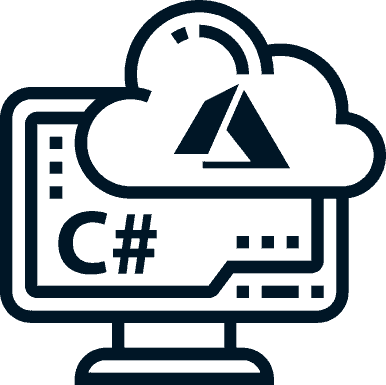
Azure Sandbox

Practice Exam

Exam Voucher

Day Lab Access
Training Details
This training will get you fully up to speed with the Microsoft Power Platform.
You will learn all about how to create business applications, connect to business data with Dataverse, build reports with Power BI, and set up a simple chatbot with Power Virtual Agents.
As you progress through the training material, you will build your own Power Apps and Power BI dashboards and reports.
As part of this training, you’ll receive access to a lab environment where you can build Power Apps. The lab environment is valid for 180 days.
Name: Azure Power Platform Fundamentals
Format: self-paced, guided or classroom
Content: training manual, online lab environment, Azure cloud credit and an exam voucher
Requirements: a laptop with a web browser. Chrome or Edge is recommended.
Support: Slack channel, video support calls, or live classroom support
Associated certification: Azure Power Platform Fundamentals
Training Curriculum
Introducing Power Platform
Power Apps
Power Automate
Power BI
Virtual Agents
Dataverse
Introducing Dataverse
Tables and columns
Relationships
Business rules
Lab exercises
Create a Power Apps solution
Get started with Power Apps
Canvas apps
Model-driven apps
Portals
How to build a canvas app
Power Apps Studio
Galleries
Forms
Controls
Functions
How to build a model-driven app
Building blocks
Design a model-driven app
Security & sharing
How to build a portal
Power App portals
Web pages and templates
Entity lists and forms
Authentication & authorization
Lab exercises
Create a canvas app
Create a model-driven app
Create a portal
Get started with Power Automate
Introducing automation
Event, business & desktop flows
How to build an automation solution
Create a flow
Trigger or run the flow
Schedule the flow
Button, approval & business flows
Lab exercises
Create a flow
Get started with Power BI
Templates
Getting data
The Power BI editor
Filter & transform data
Aggregate data
Build a dashboard with Power BI
Connect to data
Transform & visualize data
Collaborate & share
Lab exercises
Create a Power BI report
Create a Power BI dashboard
Get started with Power Virtual Agents
Agent components
Agent entities
Agent actions
How to build a chatbot
Create a chatbot
Create a topic
Publish a chatbot
Lab exercises
Create a new bot
Request A Classroom Training
Feel free to request a classroom training with me by filling in this contact form. I will contact you asap to discuss your business requirements, team size and preferred location of the training to make sure your team members get what they need.
A typical classroom training can usually be scheduled within 30 days and can accommodate up to 15 people on-site or online.
Looking For Something Else?
CHECK OUT MY OTHER MICROSOFT FUNDAMENTALS TRAINING COURSES
Is this classroom training not what you’re looking for? Then please check out my other Microsoft Fundamentals training courses.

Adam Lindqvist
Frequently Asked Questions
- Classroom Training
- Microsoft Training
- Online Training
- Misc




