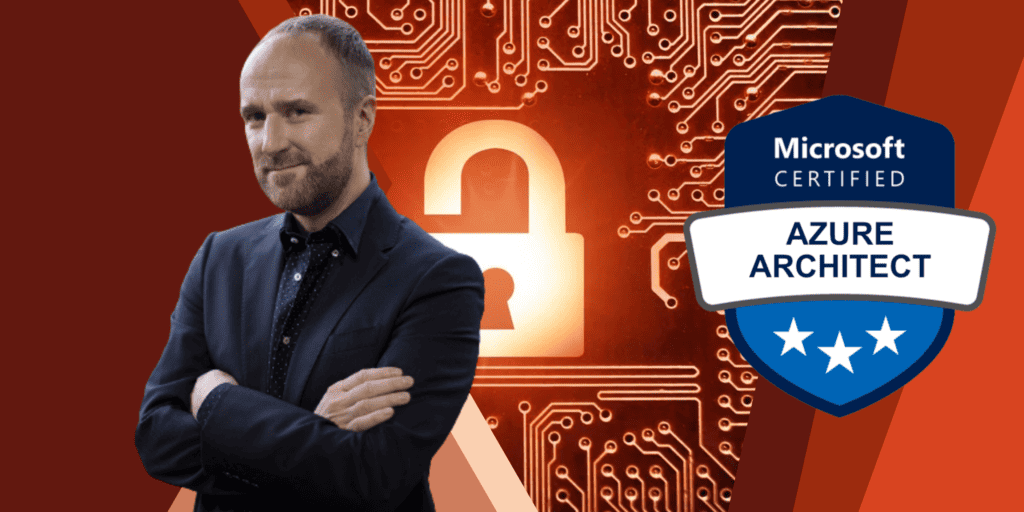
AZ-305: Microsoft Azure Architect
In this four-day training, you will learn how to design end-to-end solution architectures for the Microsoft Azure cloud environment. The training will introduce you to governance, compute resources, application architectures, storage, data integration, authentication and authorization, business continuity, and migrations. All you need to become an outstanding Azure Solution Architect!
This training prepares you for the Azure Architect exam and certification.
Here’s What You’ll Get

Live Training Days

Lab Assignments
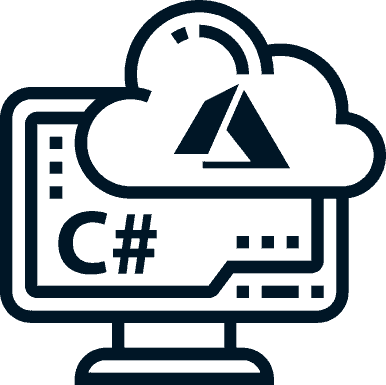
Azure Sandbox

Practice Exam

Exam Voucher

Day Lab Access
Training Details
You will learn how to design a Governance Solution, a Compute Solution, and a Non-relational Data Storage Solution. In addition, I’ll teach you to design Data Storage and Integration Solutions, Application Architecture Solutions, Network Infrastructure Solutions, Migration Solutions… and much more! The training combines lectures with case studies to illustrate architect design principles.
As part of this training, you´ll receive an Azure Pass with credits to spend on your own cloud services. The pass is valid for 30 days.
Format: Classroom.
Content: training manual, case studies, Azure cloud credit, practice exam, and an exam voucher.
Requirements: a laptop with a web browser installed. Chrome or Edge is recommended. Students must have previous experience deploying or administering Azure resources.
Support: Live classroom support.
Associated certification: Microsoft Azure Developer.
Training Curriculum
Introduction
Introducing Azure Solution Architects
Design a Governance Solution
Design for Governance
Design for Management Groups
Design for Azure Subscriptions
Design for Resource Groups
Design for Resource Tagging
Design for Azure Policy and RBAC
Design with Azure Blueprints
Case Study
Summary and Resources
Design a Compute Solution
Choose a Compute Service
Design for Azure Virtual Machine
Design for Azure Batch
Design for Azure App Services
Design for Azure Container Instances
Design for Azure Kubernetes Service
Design for Azure Functions
Design for Azure Logic Apps
Case Study
Summary and Resources
Design a Non-relational Data Storage Solution
Design for Data Storage
Design for Azure Storage Accounts
Design for Data Redundancy
Design for Azure Blob Storage
Design for Azure Files
Design an Azure Disk Solution
Design for Storage Security
Case Study
Summary and Resources
Design a Data Storage Solution for Relational Data
Design for Data Storage
Design for Azure SQL Databases
Database Scalability
Database Availability
Data at Rest, Data in Transit, and Data in Use
Design for Azure SQL Edge
Design for Azure Cosmos DB
Case Study
Summary and Resources
Design a Data Integration Solution
Design for Azure Data Factory
Design for Azure Data Lake
Design for Azure Databricks
Design for Azure Synapse Analytics
Design for Azure Stream Analytics
The Hot/Warm/Cold Data Path
Summary and Resources
Design an Application Architecture Solution
Describe Message and Event Scenarios
Design a Messaging Solution
Design for Event Hub and Event Grid
Design for Application Optimization
Design an Application Lifecycle
Case Study
Summary and Resources
Design Authentication and Authorization Solutions
Design for Identity and Access Management
Design for Azure Active Directory
Design for Azure Active Directory B2B
Design for Azure Active Directory B2C
Design for Conditional Access
Design for Identity Protection
Design for Access Reviews
Design Service Principals for Applications
Design for Azure Key Vault
Case Study
Summary and Resources
Design a Solution to Log and Monitor Azure Solutions
Design for Azure Monitor Data Sources
Design for Log Analytics
Design for Azure Workbooks
Design for Azure Insights
Design for Azure Data Explorer
Case Study
Summary and Resources
Design a Network Infrastructure Solution
Recommend a Network Architecture
Design for On-Prem to Azure VNets
Design for Azure Network Connectivity
Design for Azure Application Delivery
Design for Application Protection
Case Study
Summary and Resources
Design a Business Continuity Solution
Design for Backup and Recovery
Design for Azure Backup
Design for Azure Blob Backup
Design for Azure Files Backup
Design for Azure Virtual Machine Backup
Design for Azure SQL Backup
Design for Azure Site Recovery
Case Study
Summary and Resources
Design a Migration Solution
The Cloud Adoption Framework
The Azure Migration Framework
Assess your Workloads
Compare Migration Tools
Migrate your Databases
Select an Online Storage Migration Tool
Select an Offline Storage Migration Tool
Summary and Resources
Request A Classroom Training
Feel free to request a classroom training with me by filling in this contact form. I will contact you asap to discuss your business requirements, team size and preferred location of the training to make sure your team members get what they need.
A typical classroom training can usually be scheduled within 30 days and can accommodate up to 15 people on-site or online.
Looking For Something Else?
CHECK OUT MY OTHER MICROSOFT EXPERT TRAINING COURSES
Is this classroom training not what you’re looking for? Then please check out my other Microsoft Expert training courses.
Related Online Training
CHECK OUT MY ONLINE LEADERSHIP TRAINING COURSES
Would you rather train in your own time and at your own pace? Then please check out my online leadership training courses.
Cindy Castricum, online student
Frequently Asked Questions
- Classroom Training
- Microsoft Training
- Online Training
- Misc




