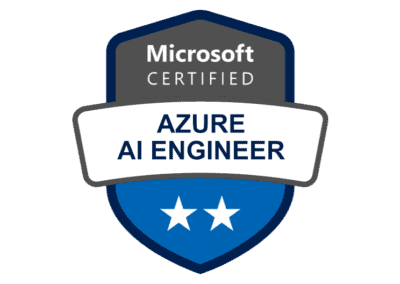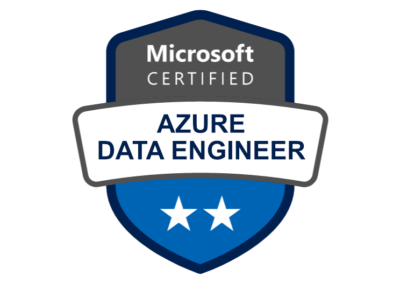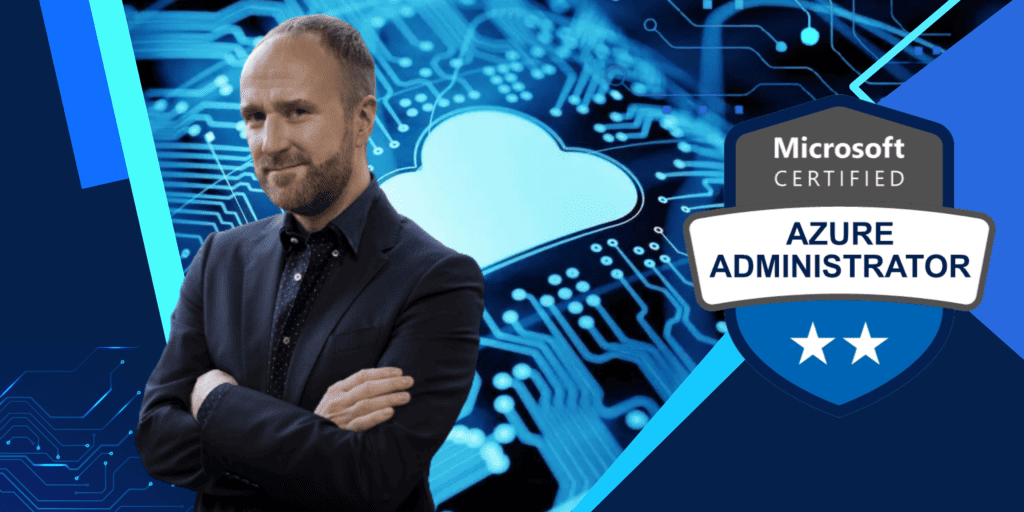
AZ-104: Microsoft Azure Administrator
In this four-day training, you will learn how to administer the Microsoft Azure cloud environment. The training will introduce you to manage Azure subscriptions, secure identities, configure virtual networking, manage traffic, implement storage solutions, create and scale virtual machines, and much more.
This training prepares you for the Azure Administrator exam and certification.
Here’s What You’ll Get

Live Training Days

Lab Assignments
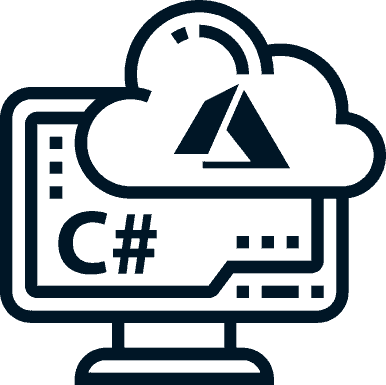
Azure Sandbox

Practice Exam

Exam Voucher

Day Lab Access
Training Details
This training will get you fully up to speed with administering the Microsoft Azure cloud environment.
You will learn all about managing Azure subscriptions, securing identities, administering cloud infrastructure, configuring virtual networking, manage traffic, implement storage solutions, create and scale virtual machines, implement web apps and containers, and back up and monitor your cloud solution.
As part of this training, you’ll receive an Azure Pass with credits to spend on your own cloud services. The pass is valid for 30 days.
Name: AZ-104: Microsoft Azure Administrator
Format: Classroom
Content: training manual, online lab environment, Azure cloud credit and an exam voucher
Requirements: a laptop with a web browser installed. Chrome or Edge is recommended.
Support: Live classroom support
Associated certification: Microsoft Azure Administrator
Training Curriculum
Identity management
Azure Active Directory
Setting up users and groups
Lab exercises
Manage Azure Active Directory identities
Governance and compliance
Subscriptions and accounts
Azure Policy
Role Based Access Control (RBAC)
Lab exercises
Manage subscriptions and RBAC
Manage governance with Azure Policy
Azure Administration
Azure Resource Manager
Azure Administrator Tools
Using Azure Resource Manager Templates
Lab exercises
Manage resources with ARM templates
Manage resources with PowerShell
Manage resources with Azure CLI
Manage resources in the Azure portal
Virtual networking
Azure virtual networks
Network security groups
The Azure Firewall
Azure Domain Name Service
Lab exercises
Set up an Azure virtual network
Intersite connectivity
Vnet peering
VPN gateways
ExpressRoute and virtual WANs
Lab exercises
Set up vnet peering
Set up a VPN gateway
Choose the correct intersite solution
Network traffic management
Network routing and endpoints
Azure Load Balancer
Azure Application Gateway
Lab exercises
Set up a hub and spoke network
Set up Azure Load Balancer
Set up Azure Application Gateway
Azure storage
Azure storage accounts
Blob storage
Storage security
Azure Files and File Sync
Managing storage services
Lab exercises
Create Azure storage accounts
Configure blob containers
Secure Azure storage
Configure Azure file shares
Manage storage with Storage Explorer
Azure Virtual Machines
Virtual machine planning
Creating virtual machines
High availability virtual machines
Virtual machine extensions
Lab exercises
Plan for VM implementations
Create a virtual machine
Configure VM availability
Use virtual machine extensions
Serverless computing
Azure App Service Plans
Azure App Service
Azure Container Instances
Azure Kubernetes Service
Lab exercises
Implement a web app
Implement Azure Kubernetes Service
Implement Azure Container Instance
Data protection
Schedule file and folder backups
Schedule virtual machine backups
Lab exercises
Back up Azure storage accounts
Back up Azure virtual machines
Monitoring Azure
Azure Monitor
Azure Alerts
Azure Log Analytics
Network Watcher
Lab exercises
Use Azure Monitor
Create an Azure alert
Query a Log Analytics repository
Use Network Watcher
Request A Classroom Training
Feel free to request a classroom training with me by filling in this contact form. I will contact you asap to discuss your business requirements, team size and preferred location of the training to make sure your team members get what they need.
A typical classroom training can usually be scheduled within 30 days and can accommodate up to 15 people on-site or online.
Looking For Something Else?
CHECK OUT MY OTHER MICROSOFT ASSOCIATE TRAINING COURSES
Is this classroom training not what you’re looking for? Then please check out my other Microsoft Associate training courses.
Related Online Training
CHECK OUT MY ONLINE CLOUD TRAINING COURSES
Would you rather train in your own time and at your own pace? Then please check out my online cloud training courses.

Adam Lindqvist
Frequently Asked Questions
- Classroom Training
- Microsoft Training
- Online Training
- Misc