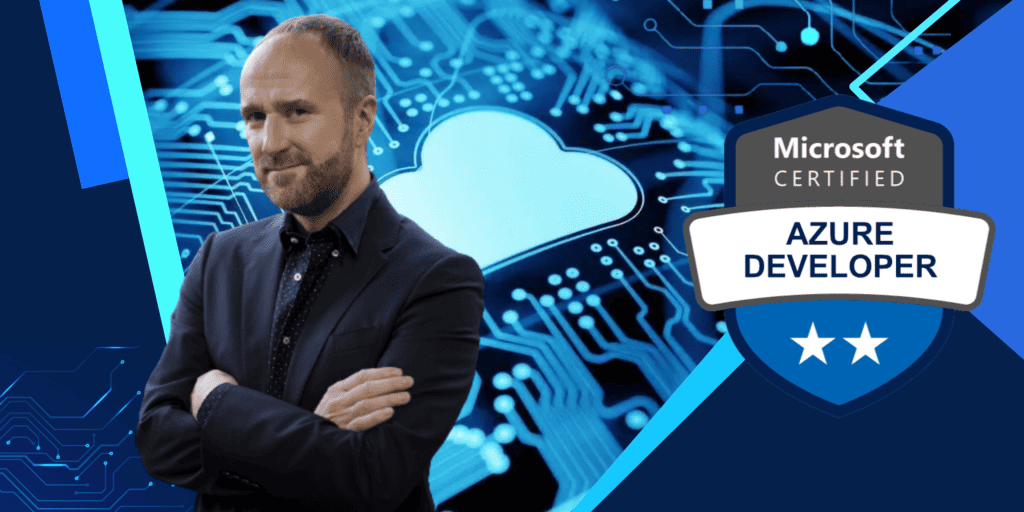
AZ-204: Microsoft Azure Developer
In this five-day training, you will learn how to develop end-to-end solutions for the Microsoft Azure cloud environment. The training will introduce you to Azure virtual machines and containers, Azure functions, Azure web applications, Azure storage, cloud authentication and authorization, cloud app security, developing message- and event-based cloud solutions, and much more.
This training prepares you for the Azure Developer exam and certification.
Here’s What You’ll Get

Live Training Days

Lab Assignments
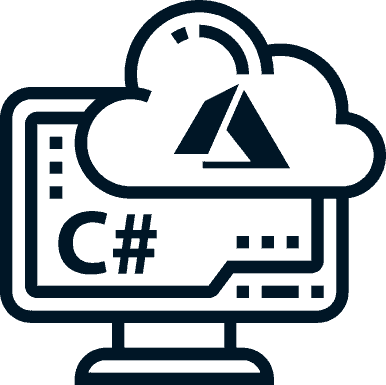
Azure Sandbox

Practice Exam

Exam Voucher

Day Lab Access
Training Details
This training will get you fully up to speed with developing end-to-end solutions for the Microsoft Azure cloud environment.
You will learn all about Azure virtual machines and containers, Azure functions, Azure Web Apps, Azure storage, how to implement authentication and authorization, and how to secure your cloud solutions with Azure KeyVault and managed identities. You’ll also learn how to consume Azure services and third-party services, and how to include event- and message-based models in your cloud solutions.
As part of this training, you’ll receive an Azure Pass with credits to spend on your own cloud services. The pass is valid for 30 days.
Name: AZ-204: Microsoft Azure Developer
Format: Classroom
Content: training manual, online lab, Azure cloud credit, practice exam, and an exam voucher
Requirements: a laptop with a web browser installed. Chrome or Edge is recommended.
Support: Live classroom support
Associated certification: Microsoft Azure Developer
Training Curriculum
Azure App Service web apps
Core concepts
App Service wep apps
Configuring and monitoring web apps
Scaling app service apps
Staging environments
Lab exercises
Build an Azure PaaS web app
Azure Functions
Azure Functions overview
Stateless functions
Durable functions
Lab exercises
Process tasks with Azure Functions
Azure Storage
Azure storage concepts
Blob storage lifecycle
Working with blob storage
Lab exercises
Upload to and download from Azure storage with the .NET SDK
Azure Cosmos DB
Azure Cosmos DB concepts
Cosmos DB data structure
Working with Cosmos queries and data
Lab exercises
Migrate a demo database to Cosmos DB
Implementing an IaaS solution
Provisioning Virtual Machines
Create and deploy ARM templates
Create Docker container images
Azure Container Registry
Azure Container Instances
Lab exercises
Deploy compute services with VM images and Docker containers
Authentication and authorization
Microsoft Identity Platform 2.0
The Microsoft Authentication Library
Microsoft Graph
Authorizing data storage operations
Lab exercises
Authenticate and query Microsoft Graph with MSAL and the .NET SDK
Secure cloud solutions
Azure KeyVault
Azure Managed identities
Azure Secure App Configuration
Lab exercises
Access secrets from Azure KeyVault
Azure API Management
API Management overview
Defining API policies
Securing cloud APIs
Lab exercises
Create a multi-tier cloud service with Azure API Management
Azure Logic Apps
Azure Logic Apps overview
Creating custom connectors
Lab exercises
Automate long-running business processes with an Azure Logic App
Event-based solutions
Azure Event Grid
Azure Event Hub
Azure Notification Hub
Lab exercises
Publishing and subscribing to Event Grid
Message-based solutions
Azure Service Bus
Azure Queue Storage
Lab exercises
Asynchronously process messages with Azure Storage queues
Monitor and optimize Azure solutions
Azure Monitor overview
Instrument an app for monitoring
Analyze and troubleshoot apps
Handling transient faults
Lab exercises
Monitor services deployed to Azure
Integrate caching and CDNs
Azure Cache for Redis
Azure Content Delivery Network
Lab exercises
Ehance a web app with Azure CDN
Request A Classroom Training
Feel free to request a classroom training with me by filling in this contact form. I will contact you asap to discuss your business requirements, team size and preferred location of the training to make sure your team members get what they need.
A typical classroom training can usually be scheduled within 30 days and can accommodate up to 15 people on-site or online.
Looking For Something Else?
CHECK OUT MY OTHER MICROSOFT ASSOCIATE TRAINING COURSES
Is this classroom training not what you’re looking for? Then please check out my other Microsoft Associate training courses.
No Results Found
The page you requested could not be found. Try refining your search, or use the navigation above to locate the post.
Related Online Training
CHECK OUT MY ONLINE DEVELOPER TRAINING COURSES
Would you rather train in your own time and at your own pace? Then please check out my online developer training courses.

Adam Lindqvist
Frequently Asked Questions
- Classroom Training
- Microsoft Training
- Online Training
- Misc

